QuikTrip Pay Guide
How can you pay at QuikTrip (QT)? From mobile wallets, EBT, and gift cards to the easy-to-use QT app, there are many ways to make your visit fast and hassle-free. Known for its clean stores, fresh food, and quick service, QuikTrip makes paying just as smooth as shopping.
This guide is all about QuikTrip Pay — including payment methods, how the QT app works, digital savings, and answers to the most searched questions. Whether you’re fueling up, buying snacks, or ordering food, this will help you pay smarter and faster at every QT stop.
1. What Is QuikTrip Pay?
“QuikTrip Pay” refers to all the ways you can pay at QuikTrip stores, including:
- In-store purchases
- At the pump (fueling)
- Mobile app payments
- Third-party digital wallets
QT wants to make payments quick, safe, and easy to buy a drink, a snack, or fill up a gas tank.
2. QT Pay Options: Complete List
QuikTrip supports many payment options.
| Payment Method | Accepted at QT | Notes |
| Credit/Debit Cards | ✅ Yes | Visa, Mastercard, AmEx, Discover |
| Apple/Google/Samsung Pay | ✅ Yes | In-store & pump (where enabled) |
| QT App (Mobile Pay) | ✅ Yes | Pay, order, and get digital deals |
| QT Gift Cards | ✅ Yes | Reloadable, used anywhere at QT |
| EBT Cards | ☑️ Limited | Only for SNAP-eligible groceries |
| Cash | ✅ In-store | Not accepted at the pump |
| Fleet Cards (WEX, Voyager) | ✅ Yes | Ideal for business and drivers |
Let’s go through them one by one:

i. Credit & Debit Cards
Accepted brands:
- Visa
- MasterCard
- American Express
- Discover
You can use these inside the store or directly at the fuel pump.
ii. Mobile Wallets
Yes, QuikTrip accepts Apple Pay, Google Pay, and Samsung Pay!
You can use your phone or smartwatch to pay in-store and at most QT fuel pumps.
iii. QuikTrip Gift Cards
QT offers reloadable gift cards. They can be used:
- In-store
- At the pump
- Online (via the app)
You can load up to $300 on a card.
iv. QuikTrip Fleet Cards
For businesses and commercial drivers, QT offers fleet cards:
- Track employee fuel purchases
- Set spending limits
- Receive itemized reports
QT partners with WEX and Voyager for these cards.
v. Cash
Yes, QT still accepts good old-fashioned cash for any in-store item or fuel inside the store. However, cash is not accepted directly at fuel pumps.
vi. Does QT Take Apple Pay?
Yes! QuikTrip accepts Apple Pay:
- At the register (contactless tap)
- At most gas pumps (look for the symbol)
- On the QT mobile app (linked to Apple Wallet)
It’s fast, secure, and perfect for contactless shopping.
vii. Does QuikTrip Take EBT?
Yes, but with limits.
- QT accepts EBT cards for eligible food items like: Packaged snacks, Bread, Milk, and Non-prepared groceries.
- EBT is not accepted for: Prepared hot food (like pizza or sandwiches), Fuel, QT Kitchen items.
Always check signage or ask the cashier to confirm.
viii. Contactless Cards
QuikTrip accepts tap-to-pay debit and credit cards.
Just look for the Wi-Fi-like symbol on the card or reader!
3. QuikTrip’s Own Pay Options
QuikTrip accepts popular payment methods like Apple Pay, credit cards, and more, and also provides its own payment and savings tools that are fast, convenient, and designed especially for QT customers.
Let’s explore what QuikTrip’s pay options include, how they work, and how you can join.
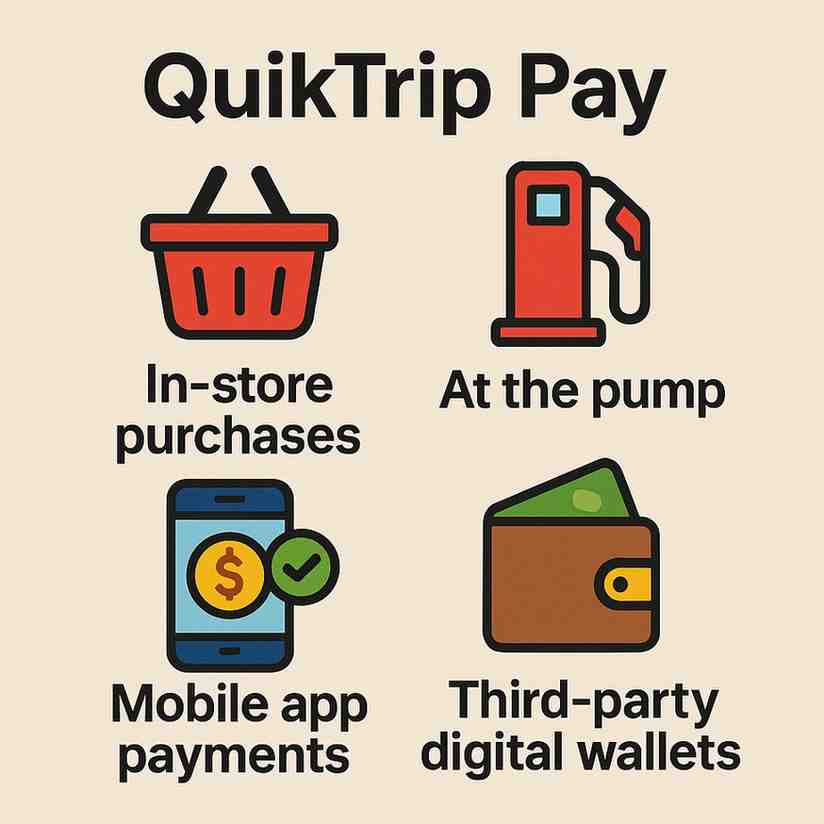
i. What is QT Pay?
QT Pay refers to QuikTrip’s built-in payment features available through its mobile app and QT gift/fleet cards. These are secure, cashless, and convenient tools that let you:
- Pay for fuel and store purchases
- Order food and drinks
- Manage your payments digitally
- Enjoy quicker checkout
- Get fuel faster without going inside
ii. QT Mobile Pay: Pay with the QT App
QuikTrip’s official mobile app has a powerful feature called Mobile Pay. It allows you to pay directly from your phone using saved cards or mobile wallets like Apple Pay or Google Pay.
A) Mobile Pay at Pump & In-Store
No wallet? No problem!
With the QT app, you can pay right from your phone:
- At the fuel pump — no need to insert a card
- In-store — just scan and go
- Safer and faster — your card stays stored securely in the app
Bonus: It uses encrypted technology, so it’s safer than swiping your card.
B) Mobile Fuel Feature
This is a game changer — you can start the pump directly from your phone.
How it works:
- Open the app
- Tap “Mobile Fuel”
- Select your pump number
- Confirm payment
- Pump your gas and go
Saves Time: No standing in line or dealing with buttons at the pump.
3. Order Ahead from QT Kitchens
Use the app to browse the quik trip menu, customize your food or drink order, and pay in advance. Then just walk in and pick it up.
Works great for:
- QT Pizza
- Fresh sandwiches
- Breakfast burritos
- Drinks and bakery items
4. Access Exclusive Digital Coupons
Only app users get access to QT’s digital-only discounts. These surprise you with savings on:
- Drinks
- Snacks
- Candy
- Combo meals
- Seasonal treats
Tip: These offers refresh often, so check back weekly for new deals!
5. Track Transactions and Fuel History
Every payment you make through the app is automatically saved in your account.
🔍 You can:
- View past purchases
- Track fuel spend
- Check gift card balances
- Monitor receipts for tax or budgeting
6. Manage QT Gift Cards Easily
No more guessing your balance.
The app allows you to:
- Add multiple QT gift cards
- Check your remaining balance
- Reload gift cards up to $300
- Send digital gift cards to friends or family
7. Get Notified About New Deals
Turn on notifications to be the first to know about:
- Limited-time offers
- Fuel promotions
- New QT Kitchen items
- Special events and giveaways
8. Faster, Contactless Checkout
Just scan your phone at the register. No digging through your wallet. Perfect for:
- Busy mornings
- Road trips
- COVID-safe shopping
9. Easy Store Locator & Directions
Need to find the nearest QuikTrip?
The app shows:
- Real-time store locations
- Open hours
- Store services (like diesel, QT Kitchens, etc.)
- Directions via Google Maps or Apple Maps
Helpful when you’re on the road or in a new city!
10. Completely Free to Use
That’s right — no membership fee, no premium charges.
You just download the app, create a free account, and start saving time and money.
11. Key Benefits of QT Mobile Pay:
- Skip the card swipe or cash handling
- Pay at the pump without stepping inside
- Pay for food, snacks, or drinks inside the store
- Encrypted and secure payment system
- Order ahead and pay digitally
12. How Does QT Mobile Pay Work?
Here’s how to use Mobile Pay through the QuikTrip app:
- Download the QuikTrip App: Available on Google Play or the Apple App Store.
- Sign In or Create an Account: Use your email to register. It’s free and fast.
- Link a Payment Method: Add a debit/credit card or link your Apple Pay / Google Pay wallet.
- Choose Your Location: The app shows nearby QT stores and fuel pumps.
- Start Mobile Payment: For fuel, Tap “Mobile Fuel,” choose your pump number, confirm payment, and start fueling.
For in-store items: Show your mobile payment QR or select Mobile Pay at checkout.
- Get a Receipt in the App
You’ll see all your transactions in the app for easy tracking.
iii. QT e-Gift Cards (Digital & Reloadable)
QuikTrip also offers digital and physical gift cards that you can use for:
- Fuel
- Drinks
- Food
- Anything inside the store
You can manage these through the app too!
How to Get a QT Gift Card?
- Buy one in-store
- Purchase online via QT’s gift card page
- Send it to someone as a gift
You can reload it up to $300 and check balances in the app or at checkout.

iv. QT Fleet Cards for Businesses
If you own a business or manage drivers, QuikTrip’s Fleet Cards help control and monitor fuel expenses.
Benefits:
- Set purchase limits
- Get detailed monthly reports
- Save on fuel with volume usage
- Manage multiple drivers and vehicles
QT Fleet cards are powered by WEX and Voyager, and you can apply online from the QT website.
v. How to Join QT’s Pay Features
Getting started with QuikTrip’s own pay tools is easy and free:
- Download the QuikTrip App
- Register with your email
- Link your card or use Apple/Google Pay
- Buy a QT Gift Card (optional)
- Use Mobile Fuel or Mobile Pay at checkout
It’s that simple.
vi. Ways to Save with QT Pay
While QuikTrip doesn’t have a traditional rewards program, it still gives digital savings to users who regularly use the app and mobile pay features:
A). Digital Coupons:
QT app users receive surprise discounts on:
- Drinks (like fountain sodas or coffee)
- Snacks and candy
- QT Kitchen meals (like pizza or breakfast burritos)
B). Quicker Transactions = Less Time Wasted:
Using QT Pay saves time during busy hours — no need to insert a card or wait in line.
C). Track Spending:
Easily view your transaction history and manage expenses using the app — helpful for budgeting.
D). Limited-Time Offers:
QuikTrip often runs app-only promotions like:
- Buy 1, Get 1 free items
- Free drink with fuel purchase
- Flash discounts on meals or combos
Title
Turn on push notifications in the app to never miss a deal or new payment option!
vii. Is QT Pay Safe?
Yes — all payments through the QT app are encrypted and PCI compliant, meaning they meet the strictest security standards. QT does not store your card info on your phone, keeping you safe from fraud or theft.
The QT app uses:
- End-to-end encryption
- PCI-compliant standards
- No card data is stored on your phone
- Biometric logins or passwords
viii. Summary: Why Use QT Pay?
| Feature | QT Pay Benefit |
| Mobile Fuel | Pay from your car, no cashier needed |
| In-Store Mobile Pay | Fast checkout and secure payments |
| App Coupons | Exclusive digital discounts |
| Gift Cards | Reloadable, shareable, and easy to use |
| Fleet Cards | Business fuel tracking and management |
| Contactless Payments | Safe, fast, and phone-friendly |
ix. Why QuikTrip Pay Is Getting Smarter
QuikTrip is focusing on:
- Faster checkout
- Less contact
- More secure payments
- Mobile-first experiences
With QT’s wide range of payment options, you’ll always find one that works for you.
4. QT App vs. Apple Pay/Google Pay
Both are great options — but here’s the difference:
- Apple Pay/Google Pay offer secure, fast, contactless payments, perfect for quick checkouts.
- The QT App lets you do more: pay, track purchases, order food, and get exclusive digital coupons.
💡 Best Tip: Link your Apple or Google Pay inside the QT App for the fastest, most rewarding experience.
5. Top 5 Reasons to Use Digital Pay at QuikTrip
- Save time – No swiping or counting cash
- Pay contactless – Safe and hygienic
- Grab exclusive coupons via the QT App
- Stay secure – Protected transactions every time
- Order ahead – Skip the wait at QT Kitchens
6. Troubleshooting Common Payment Issues
Having trouble paying at QuikTrip? Here are quick fixes:
1. Mobile Pay not working at the pump?
Restart the app, recheck card info, or switch pumps.
2. EBT declined?
Ensure you’re buying approved grocery items (not hot food or fuel).
3. The app won’t open or crash?
Update or reinstall the QT app.
Still stuck? Visit quiktrip.com/contact for help.
Call-to-Action (CTA)
Ready to skip the line and save money?
Download the QuikTrip app today from the App Store or Google Play, link your card, and enjoy fast, contactless, and coupon-loaded checkout on your next QT run!
FAQs
1. Does QuikTrip take Apple Pay?
Yes. You can use Apple Pay at most QuikTrip locations — both inside the store and at the gas pump, as long as the contactless symbol is visible. QT’s mobile app also supports Apple Pay.
2. Does QuikTrip accept EBT?
Yes, but only for eligible food items.
You can use EBT to buy:
- Packaged snacks
- Bread
- Milk and dairy
- Cold drinks
EBT is not accepted for:
- Hot food from QT Kitchens
- Fuel
- Non-food items
3. What payment methods are accepted at QuikTrip?
QuikTrip accepts:
- Credit & debit cards (Visa, Mastercard, etc.)
- Apple Pay, Google Pay, Samsung Pay
- QuikTrip gift cards
- Fleet cards (WEX, Voyager)
- EBT (for groceries)
- Cash (in-store only)
- Mobile app payments
4. Can I pay for gas with my phone at QuikTrip?
Yes. Use the QuikTrip mobile app or Apple/Google Pay to pay at the pump. Some pumps also support tap-to-pay with your phone or smartwatch.
5. Does QuikTrip have a mobile payment app?
Yes. The QuikTrip App allows you to:
- Pay at the pump
- Order food
- Store your card
- Use Apple/Google Pay
- Buy digital gift cards
6. Does QT offer a loyalty program?
Not in points, but app users get digital coupons and exclusive deals.
7. Can I use the QT App on tablets?
It’s designed for mobile phones, but some tablets may support it too.
8. Can I use PayPal or Venmo at QuikTrip?
Not directly. QuikTrip does not accept PayPal or Venmo in-store or at the pump. However, if your PayPal/Venmo account is linked to Apple Pay or Google Pay, you may still use it indirectly.
9. Can I split my payment at QuikTrip?
Yes. You can ask to split the payment between:
- Gift card + credit/debit
- EBT + cash
- Debit + credit
Just tell the cashier before you pay.
10. Does QuikTrip accept contactless tap-to-pay cards?
Yes. If your card has the contactless symbol (🔁), you can tap it at:
- Checkout registers
- Most fuel pumps
11. Can I get cashback at QuikTrip?
Yes. When using a debit card inside the store, you can request cash back. Limits vary by location (usually $10–$20 max).
12. Can I use QuikTrip gift cards at the pump?
Yes. You can use QT gift cards to pay:
- At the fuel pump
- In-store
- Through the QT app
You can also reload them with up to $300.
Conclusion
QuikTrip has made paying faster, easier, and more flexible than ever. With support for Apple Pay, EBT (on eligible items), gift cards, and the QT app, every visit becomes smoother and smarter.
Using the QT app adds even more value by offering mobile payments, order-ahead features, and digital coupons exclusive to app users. Remember: “More than a gas station. Smarter than ever. QuikTrip Pay, the quick way!”







