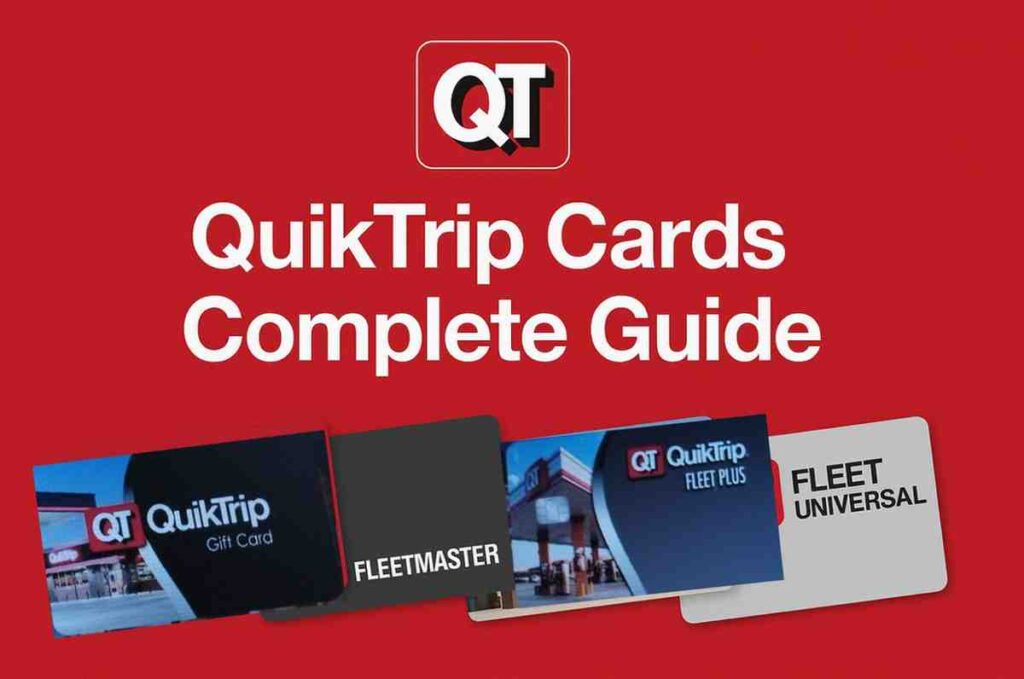
QuikTrip offers several types of QuikTrip Cards and Fleet Cards designed to make fueling and shopping easier. These include physical Gift Cards, eGift Cards, Grocery-Only Cards, and various Fleet Cards like Fleetmaster and Fleetmaster Plus.
The minimum amount you can load on most gift cards is $5, while the maximum balance generally goes up to $300. Fleet cards operate on a business credit basis and don’t have a prepaid limit, but offer rebates and detailed usage controls.
You can buy QuikTrip cards both in-store and online. Gift cards are ideal for personal use or as gifts, while fleet cards enable businesses to manage fuel expenses efficiently. Cards can be used at the pump, inside stores, and for many product purchases, depending on the card type.
Do QT Gift Cards Expire?
No — QuikTrip gift cards do not expire. You can use them anytime at any QT store for fuel, food, drinks, or in-store items. There are also no hidden fees, so the balance stays the same until you spend it.
1. What Is a QuikTrip Card?
A QuikTrip Card is a prepaid or fleet payment card for use at QuikTrip convenience stores and gas stations.
It comes in gift-card form for individuals and fleet/fuel cards for businesses.
You load money on it and use it like cash—simple and secure.
2. Why Use a QuikTrip Card?
- Easy to use—no cash required.
- Reloadable—top it up anytime.
- No fees on gift cards (physical or digital).
- Business control—fleet managers can set limits and view purchases.
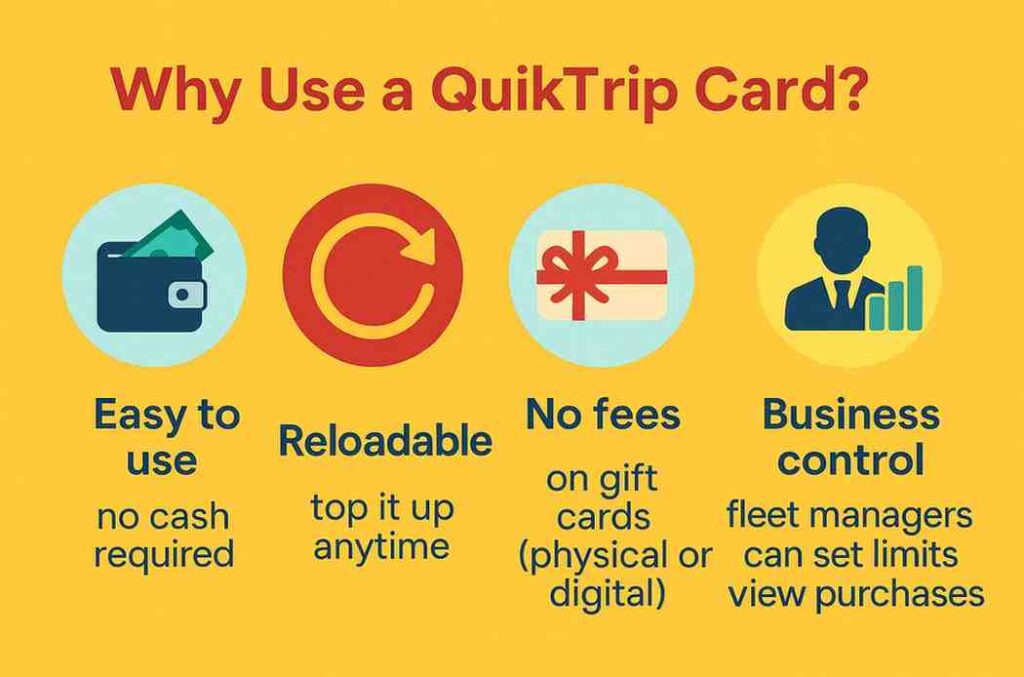
3. Types of QuikTrip Cards
QuikTrip offers different types of cards. Each card has a special purpose.
Some are for personal use. Some are for businesses.
Let’s explore each type.
| Card Type | Best For | Where to Use |
| Gift Card | Anyone / Gifts | In-store + Fuel |
| eGift Card | Online users | In-store + Fuel |
| Grocery-Only Card | Grocery shoppers / Fundraisers | Inside store only |
| Fleetmaster Card | Local business fleets | QuikTrip locations only |
| Fleetmaster Plus Card | Regional/Nationwide fleets | QT + 95% of U.S. stations |
| Fundraising Bulk Cards | Schools/Organizations | In-store + Fuel |
| Fleet Universal Card | Large business fleets | Nationwide fuel stations |
i. QuikTrip Gift Card
What is it?
A prepaid card for shopping at QuikTrip. You load money on it first. Then you use it like cash.
Where can you use it?
At any QuikTrip store. For fuel, snacks, drinks, or anything inside the store.
Who should get it?
- Great for personal use.
- Perfect as a gift for family and friends.
How much can you load?
From $5 up to $300.
Benefits:
- No extra fees to buy.
- Easy to reload.
- Never expires.
- Works at both the pump and the store.
ii. QuikTrip eGift Card (Digital Gift Card)
What is it?
A digital version of the QuikTrip Gift Card. No plastic card—just an email with a digital code.
Where can you use it?
Anywhere that accepts QuikTrip Gift Cards. Just show the barcode from your phone or print it.
Who should get it?
- Anyone who shops online.
- Good for last-minute gifts.
How much can you load?
From $5 up to $300.
Can you reload it?
No. eGift Cards are one-time use only.
Benefits:
- Instant delivery by email.
- No shipping wait.
- Easy to send to friends and family anywhere.
Popular Uses:
- Birthdays
- Holidays
- Employee rewards
- Thank-you gifts
iii. QT Grocery-Only Gift Card
What is it?
A special QuikTrip card that can only be used for in-store items. You cannot use it for fuel.
Where can you use it?
Inside QuikTrip stores for grocery items. Things like snacks, beverages, and ready-to-eat foods.
Who should get it?
- Great for people who shop for food and drinks at QuikTrip.
- Schools and community programs often use these for fundraising.
How much can you load?
From $5 up to $300.
Benefits:
- Helps control spending on groceries.
- Good for community giveaways.
- No fuel purchases allowed (for safety reasons in fundraisers).
iv. QT Fleetmaster® Card
What is it?
A business fuel card for fleets. Used only at QuikTrip locations.
Where can you use it?
At all QuikTrip stores and fuel stations.
Who should get it?
- Businesses with company vehicles.
- Delivery companies.
- Service fleets.
How does it work?
Drivers swipe the card at the pump.
They enter a PIN and vehicle mileage.
Benefits:
- Earn rebates from 1¢ to 5¢ per gallon.
- Track fuel spending easily.
- Set limits on driver spending.
- Control fuel purchases by location and time.
Bonus Feature:
Get detailed monthly reports on usage.
v. QT Fleetmaster® Plus Card
What is it?
A more flexible business fuel card. Use it at QuikTrip and almost everywhere else that sells fuel.
Where can you use it?
- At QuikTrip locations.
- At 95% of gas stations across the USA.
Who should get it?
- Companies whose drivers travel nationwide.
- Businesses that need fuel flexibility.
How does it work?
Just like the Fleetmaster card, but with wider acceptance.
Benefits:
- Rebates from 1¢ to 3¢ per gallon at QuikTrip.
- Total fuel control with spending limits.
- Track expenses even outside of QT locations.
- Online management and real-time tracking.
Extra Perk:
Use it for maintenance at select stations.
vi. QuikTrip Fundraising Cards (For Organizations)
What is it?
A bulk gift card program for fundraising. Schools, teams, and nonprofits can buy QT gift cards in large amounts.
How does it help?
They buy at a discount.
Then they sell the cards at face value to raise funds.
Benefits:
- Simple way to raise money.
- No need to sell products or collect payments later.
- Support your cause with ease.
Where to Get Them?
Organizations contact their local QT Division Office.
vii. QuikTrip Fleet Universal Card (Newer Option for Large Fleets)
What is it?
A newer business card for larger fleets. Accepted at over 90% of fueling locations in the USA.
Where can you use it?
Almost anywhere that sells fuel.
Who should get it?
- Large companies.
- Long-distance transportation businesses.
Benefits:
- Customizable reporting tools.
- Driver ID controls.
- Ability to track fuel and maintenance expenses nationwide.
Visual Highlights/ Gallery of Quiktrip Stores
4. How to Buy and Reload QuikTrip Cards
Buying and reloading QuikTrip cards is very simple. You can do it in-store or online. Here’s how:
A) QuikTrip Gift Card (Physical Card)
i. How to Buy a QT Gift Card?
Step 1: Visit any QuikTrip store near you.
Step 2: Go to the checkout counter or card display.
Step 3: Choose the amount you want to load.
- Minimum: $5
- Maximum: $300
Step 4: Pay at the counter.
Step 5: Get your activated card right away.
✅ Your card is ready to use instantly!
ii. How to Reload a QuikTrip Gift Card?
You don’t need to throw away your old card when it’s empty.
Just reload it!
Step 1: Bring your QuikTrip Gift Card to any QuikTrip store.
Step 2: Go to the cashier.
Step 3: Tell them you want to reload.
Step 4: Choose how much money to add.
Step 5: Pay the amount in cash, debit, or credit.
✅ Your balance will update immediately.
B) QuikTrip eGift Card (Digital Card)
i. How to Buy a QT eGift Card?
Step 1: Visit the official QuikTrip Gift Card Website:
https://www.quiktrip.com/Gift-Cards
Step 2: Click on “Send eGift Card”.
Step 3: Choose the card design you like.
Step 4: Enter:
- Amount (up to $300)
- Recipient’s email address
- Your name
- Personal message (optional)
Step 5: Pay online using a debit or credit card.
Step 6: The eGift Card will be sent to the recipient’s email.
✅ Use can use it by showing the email or barcode at any QT store!
ii. How to Reload eGift Cards?
Currently, only physical gift cards can be reloaded in-store.
eGift cards are for one-time use with the loaded balance.
If you want more digital funds:
Simply buy a new eGift Card online anytime.
C) How to Buy QuikTrip Cards in Bulk (For Fundraising or Businesses)
Step 1: Contact your local QuikTrip Division Office.
Or visit the QuikTrip website for bulk order info.
Step 2: Place your order for multiple gift cards.
Step 3: Pay for the total value.
Step 4: Receive your cards for distribution.
✅ Great for schools, teams, and nonprofits!
D) How to Buy a QT Fleet Card?
Step 1: Visit the official QuikTrip Fleet Card website:
👉 https://www.quiktrip.com/Fleet-Cards
Step 2: Choose the type of Fleet Card that fits your business:
- Fleetmaster®
- Fleetmaster® Plus
- Fleet Universal®
Step 3: Click on “Apply Now” for the card you want.
Step 4: Fill out the online application form.
You’ll need to provide:
- Business name
- Contact details
- Number of vehicles/drivers
- Monthly fuel usage estimate
- Financial details (for credit approval)
Step 5: Submit your application online.
Step 6: Wait for approval.
QuikTrip’s fleet card team will review your application and notify you.
Step 7: Once approved, you’ll receive your fleet cards by mail

✅ Your fleet cards will arrive ready for activation and use at QuikTrip stations (and other locations, depending on the card type)!
ii. Can Fleet Cards Be Refilled?
No.
Fleet cards work like business charge accounts.
Your business will get a monthly bill based on usage.
Here’s how it works:
- Fuel up during the month using the fleet card.
- Get an invoice at the end of the billing cycle.
- Pay the total balance due.
✅ Rebates and savings apply automatically to your business account.
Important Tips for Buying and Reloading QT Cards
- Always keep your receipt when buying or reloading.
- Double-check the card balance after loading.
- Don’t throw away your physical card after use—it’s reusable.
- If giving a card as a gift, add a small message for a personal touch.
- For large reloads or special requests, contact your local QT store or Division Office.
Quiktrip Gift Card
5. How to Use QuikTrip Cards
Using a QuikTrip card is super easy. You can use it at the fuel pump, inside the store, and online (for digital cards only).
Let’s break it down:
A) How to Use a QuikTrip Gift Card (Physical Card)
i. In-Store
Step 1: Pick your items.
Fuel, drinks, snacks, groceries—whatever you like.
Step 2: Go to the checkout counter.
Step 3: Hand over your QuikTrip Gift Card.
Step 4: The cashier will swipe your card.
Step 5: If your purchase is more than the card balance:
- Pay the rest with cash or another card.
ii. At the Fuel Pump
Step 1: Drive to a QuikTrip fuel station.
Step 2: Insert your QuikTrip Gift Card at the pump where it says “Insert Payment.”
Step 3: Follow on-screen instructions.
- Select fuel type.
- Start pumping.
Step 4: If the fuel cost exceeds your card balance:
- Use another payment method to cover the extra.
B) How to Use a QuikTrip eGift Card (Digital Gift Card)
i. In-Store Use:
Step 1: Open the eGift card email on your phone.
Step 2: Show the barcode to the cashier.
Step 3: They will scan it.
Step 4: Done! Your purchase is covered until the balance runs out.
Note:
Most eGifts don’t work at the fuel pump (depends on location).
Best to use inside the store.
C) How to Use Grocery-Only Gift Cards
Step 1: Pick grocery and in-store food items.
(Snacks, drinks, packaged food, etc.)
Step 2: Go to the cashier.
Step 3: Give them your Grocery-Only Gift Card.
Step 4: The cashier will swipe it.
Step 5: If you try buying gas, tobacco, or lottery:
❌ The transaction won’t work.
✅ Grocery-only means store items only, no fuel.
D) How to Use Fleetmaster® and Fleetmaster® Plus Cards
i. At the Pump
These are for business drivers.
Step 1: Swipe your Fleetmaster Card at the pump.
Step 2: Enter your driver PIN when asked.
Step 3: Enter your vehicle’s current odometer reading.
Step 4: Start fueling.
Step 5: Fleet managers will see this data in their reports.
For Fleetmaster Plus Users:
You can do the same at non-QT gas stations too (where accepted).
ii. Inside the Store (If Allowed)
Some companies allow in-store purchases with fleet cards.
(Like snacks or oil for the vehicle.)
Step 1: Pick allowed items.
Step 2: Present your fleet card at checkout.
Step 3: Enter your PIN.
✅ Company spending limits will apply.
Did You Know?
If your total bill is more than your Card Balance. You can split payments.
For example:
Use your QuikTrip Card first.
Pay the rest with cash, debit, or credit card.
6. What You Can Buy with QuikTrip Cards
QuikTrip Cards are flexible. You can buy many things with them—both inside the store and at the fuel pump.
Let’s look at what each card can be used for.
A) Buying Fuel with QuikTrip Cards
Which Cards Work for Fuel?
- QuikTrip Gift Card (Physical)
- QT Fleetmaster® Card
- QT Fleetmaster® Plus Card
- Fleet Universal Card
What Can You Buy?
- Regular Gasoline
- Premium Fuel
- Diesel (if your QT station offers it)
Tip: Grocery-Only Gift Cards cannot be used for fuel.
B) Buying Food and Drinks In-Store
You can use your QuikTrip Gift Card or eGift Card for:
- Freshly brewed coffee ☕
- QT Kitchen meals 🍕🥪
- Breakfast sandwiches 🍳
- Hot dogs 🌭
- Pizza slices 🍕
- Cold drinks 🥤
- Packaged snacks 🍫
- Fresh fruit and grocery items 🥗
✅ Grocery-Only Gift Cards can also be used for all these store items.
c) Buying Merchandise and Essentials
You can also buy non-food items like:
- Motor oil
- Car accessories (like air fresheners)
- Phone chargers
- Tobacco products (except with Grocery-Only Cards)
- Cold medicine
- Toiletries (like soap, toothpaste)
D) Buying Lottery Tickets or Alcohol
✅ Yes – if you’re using a regular Gift Card or Fleetmaster Plus Card (if allowed by your company policy).
❌ No – if you’re using a Grocery-Only Gift Card or some Fleet cards with restrictions.
E) Buying from QT Kitchens (Fresh Food Section)
QuikTrip offers fresh, made-to-order food in many locations. You can use your Gift Card or Fleet Plus Card to buy:
- Fresh sandwiches
- Salads
- Soft pretzels
- Tacos
- Breakfast bowls
- Cold subs
F) Can Fleet Cards Be Used for In-Store Items?
Fleetmaster Card:
Usually fuel-only.
But your company can choose to allow some in-store purchases.
Fleetmaster Plus & Fleet Universal:
It can often be used for fuel and vehicle-related items (like oil, wiper fluid).
Some companies allow food or drink purchases too, depending on your company settings.
Online Purchases?
At the moment:
QuikTrip cards are only for in-store and at-the-pump purchases.
You can’t use them for online shopping on third-party websites.
But you can buy and send eGift Cards online through QuikTrip’s website.
Quick Summary Table: Where You Can Use Each Card
| Item/Service | Gift Card | eGift | Grocery-Only Card | Fleetmaster | Fleetmaster Plus |
| Fuel | ✅ | ❌ | ❌ | ✅ | ✅ |
| Snacks & Drinks | ✅ | ✅ | ✅ | ✅ (If allowed) | ✅ (If allowed) |
| Fresh Food (QT Kitchen) | ✅ | ✅ | ✅ | ✅ (If allowed) | ✅ |
| Grocery Items | ✅ | ✅ | ✅ | ✅ (If allowed) | ✅ |
| Tobacco / Alcohol | ✅ | ✅ | ❌ | ❌ | ✅ (If allowed) |
| Lottery Tickets | ✅ | ✅ | ❌ | ❌ | ✅ (If allowed) |
| Car Essentials / Motor Oil | ✅ | ✅ | ✅ | ✅ (If allowed) | ✅ |
7. How to Check Balance & Manage QuikTrip Cards
It’s important to know how much money you have left on your QuikTrip card. This way, you can plan your next purchase easily.
Here’s how you can check your balance and manage your cards:
A) How to Check Balance on a QuikTrip Gift Card (Physical Card)
i. Online
Step 1: Visit the official QuikTrip website:
👉 https://www.quiktrip.com/Gift-Cards
Step 2: Click on “Check Balance”.
Step 3: Enter these two things from your card:
- 16-digit Card Number (on the back)
- PIN Code (scratch-off area on the back)
Step 4: Click Submit.
✅ Your card balance will appear on the screen.
ii. By Phone
Step 1: Call QuikTrip’s balance check hotline:
📞 1-800-247-3452
Step 2: Follow the automated instructions.
Step 3: Enter your card number and PIN.
✅ The automated system will tell you your current balance.
iii. In-Store
Step 1: Bring your card to any QuikTrip store.
Step 2: Ask the cashier to check your balance.
Step 3: They will swipe your card and tell you the remaining balance.
✅ Super quick!
B) How to Check Balance on a QuikTrip eGift Card (Digital Card)
Step 1: Open the original eGift email you received.
Step 2: Click the link provided for the balance check.
Step 3: Enter your card number and PIN (available in the email).
✅ Your balance will show online.
Tip:
You can also check the eGift balance from the same QuikTrip Gift Card page online.
C) How to Check Your Fleet Card Balance
- Fleetmaster
- Fleetmaster Plus,
- Fleet Universal
Fleet cards don’t work like prepaid gift cards.
Instead, they are business credit accounts.
Here’s how fleet managers can check account info:
Step 1: Log in to your company’s Fleet Card Management Portal (online).
Step 2: Check real-time fuel usage.
Step 3: Download monthly reports showing:
- Fuel gallons used
- Total dollars spent
- Driver activity
- Purchase locations
- Rebates earned
Step 4: Review and pay your monthly bill.
✅ Fleet cards are great for tracking business fuel expenses.
Quick Tips for Card Management
i) Always save your purchase and reload receipts.
ii) Check balances regularly—especially before long trips.
iii) For fleet cards, update driver info when drivers change.
iv) Report lost/stolen cards quickly to prevent misuse.
v) Use online tools to stay in control of your fuel and gift spending.
8. Benefits of Using QuikTrip Cards
QuikTrip Cards are not just about making payments. They offer many extra benefits.
Let’s break it down for both individual customers and businesses.
A) Benefits for Individuals (Gift Card Users)
i. Convenience
- No need to carry cash.
- Just swipe or scan your card at checkout or the pump.
ii. Easy Gifting
- Perfect for birthdays, holidays, thank-you gifts, or rewards.
- Both physical and eGift options are available.
iii. Reloadable
- You don’t need a new card every time.
- Just reload and keep using the same card.
iv. No Expiration
- Your balance stays safe for as long as you want.
- (Just watch out for the inactivity fee after 12 months with no use.)
v. Wide Usability
- Use for gas, snacks, coffee, QT Kitchen food, drinks, and more.
vi. Instant eGift Delivery
- Send last-minute gifts by email within minutes.
B) Benefits for Businesses (Fleet Card Users)
i. Fuel Savings
- Earn rebates on every gallon of fuel purchased.
- More gallons = higher savings (up to 5¢ per gallon for large fleets).
ii. Control Spending
- Set limits on how much each driver can spend.
- Limit spending by day, time, location, or product type.
iii. Real-Time Monitoring
- See fuel usage instantly via the online fleet portal.
- Get reports by driver, vehicle, and location.
iv. Custom Reporting Tools
- Download monthly expense reports.
- View purchase history for tax and accounting purposes.
v. Fraud Prevention
- Every driver has a unique PIN.
- Monitor for unusual transactions.
- Quickly deactivate lost or stolen cards.
vi. Nationwide Fuel Access (For Fleetmaster Plus and Universal Cards)
- Fleetmaster Plus: Accepted at 95% of gas stations in the USA.
- Fleet Universal: Accepted at over 90% of fueling locations nationwide.
vii. Easy Billing
- Get one simple monthly statement for your whole fleet.
- No need to track individual receipts from every driver.
C) Benefits for Organizations (Fundraising Cards)
i. Easy Fundraising
- Nonprofits, schools, and teams can buy QT Gift Cards in bulk at a discount.
ii. Simple to Sell
- People love QT, so cards sell fast.
iii. No Leftover Stock
- Unlike other fundraisers, no need to store unsold products.
iv. Immediate Value for Buyers
- Supporters get full value on the cards they buy.
9. What Was the QuikTrip PumpStart® Card?
The PumpStart® Card was a popular program at QuikTrip for many years.
It allowed customers to pump fuel first and pay later inside the store.
This was helpful for people who:
- Didn’t want to prepay.
- Didn’t want to leave their car unattended.
How Did PumpStart Work?
- Customers would get a PumpStart card from the store cashier.
- They swipe it at the pump.
- Fill up their gas tank.
- Then go inside the store to pay after fueling.
Is PumpStart Still Available?
No, not for new users.
QuikTrip has phased out PumpStart® for most locations.
If you already had a PumpStart Card and kept it active, it may still work at your home location.
But QT has moved to newer, more secure systems.
10. QT Pay: The New Way to Pay for Fuel at QuikTrip
QT Pay is QuikTrip’s mobile payment solution. It’s fast, contactless, and offers fuel discounts.
Where to Find QT Pay?
You’ll find it inside the official QuikTrip mobile app. Download the app for free on iPhone or Android.
How Does QT Pay Work?
- Open the QuikTrip app.
- Link your checking account or preferred payment method.
- Select QT Pay at checkout (in-store or at the pump).
- Use your phone to pay instantly.
Benefits of QT Pay:
✅ Save up to 3¢ per gallon on every fuel purchase.
✅ Get 5% off most in-store purchases.
✅ No need to carry physical cards or cash.
✅ Contactless for faster, safer transactions.
✅ View your receipts directly in the app.
Where Can You Use QT Pay?
- At the fuel pump.
- Inside the QT store.
- For food, drinks, snacks, and more
Tips & Best Practices
- Use gift cards within 12 months to avoid the inactivity fee.
- Select the right fleet card: QT‑only for domestic fleets, Plus for wider travel.
- Set limits and PINs to reduce fraud.
- Use reports to track fuel patterns and tax deductions.
- Apply rebates to lower costs, and monthly credits appear on statements.
FAQs
1. Do QuikTrip gift cards expire?
Answer: No. QuikTrip gift cards don’t expire. But if unused for 12 consecutive months, a $2 monthly inactivity fee may be deducted from the balance.
2. Are there any fees to use QuikTrip gift cards?
Answer: No purchase or activation fees apply. You only pay the value you load on the card.
3. Can I use a QuikTrip gift card for fuel?
Answer: Yes—standard digital and physical gift cards work for fuel, food, drinks, snacks, and store items. Grocery-Only Cards can’t be used at the pump.
4. How do I check my QuikTrip gift card balance?
Answer:
- Go online: QuikTrip Gift Cards page → “Check Balance”. Enter the card number and PIN.
- Call: 1‑800‑247‑3452.
- In-store: Ask the cashier to swipe the card.
5. Can I reload my QuikTrip gift card?
Answer: Yes. Physical gift cards can be reloaded in-store at any QuikTrip location. eGift Cards cannot be reloaded—you’d need to buy a new one.
6. What is the QT PumpStart® Card?
Answer: A legacy gas card where you fuel first, then pay inside. It’s no longer available to new users, but existing active cards still work.
7. What is QT Pay?
Answer: A mobile-checking-account-linked feature in the QT app. It offers instant savings: discounted fuel per gallon plus 5% off in-store purchases.
8. What is a fleet card, and where can I use it?
Answer: Fleetmaster is for QuikTrip purchases only; Fleetmaster Plus adds 95% of U.S. stations; Fleet Universal covers over 90% nationwide. Cards offer rebates and detailed usage reporting.
9. How much rebate do fleet cards give?
Answer:
- Fleetmaster: 1¢–5¢/gal depending on monthly QT gallons.
- Fleetmaster Plus: 1¢–3¢/gal, also rising with monthly volume.
10. Can I buy gas at non-QT stations with a gift card?
Answer: No. Gift cards are accepted only at QuikTrip stations. Only Fleetmaster Plus and Fleet Universal work at other stations.
11. Can I buy another gift card at QT using my QT gift card?
Answer: No. You cannot use a QT gift card to purchase another QT gift card due to policy restrictions (common in many stores).
12. How do I report a lost or stolen card?
Answer:
- Gift Cards: If you kept the purchase receipt, call customer support (1‑800‑247‑3452). They may replace it.
- Fleet Cards: Report to your fleet manager or deactivate them via the management portal immediately.
Conclusion
QuikTrip cards offer a convenient and flexible way to pay for fuel, food, and more. With options like gift cards, fleet cards, and the innovative QT Pay mobile app, QuikTrip makes fueling and shopping faster, safer, and rewarding.
By choosing QuikTrip cards, you simplify your purchases and unlock savings, control, and great customer benefits. Remember: Fuel smart, save more, and drive happy with QuikTrip—where every gallon counts!



